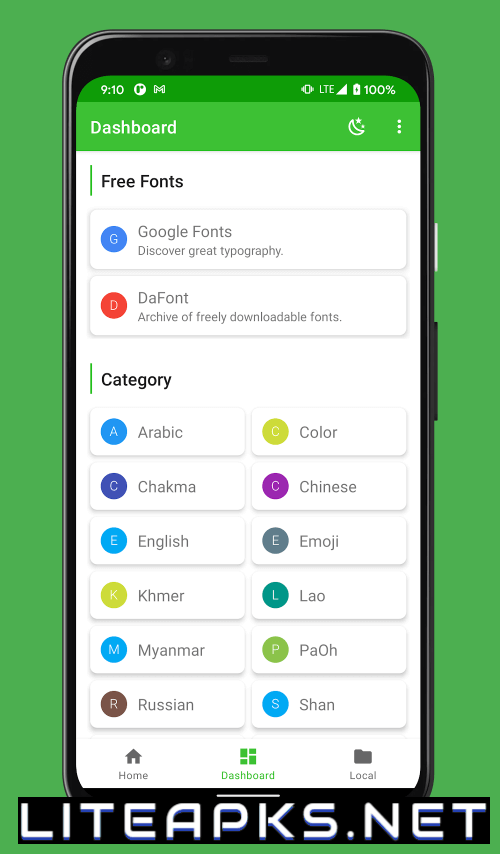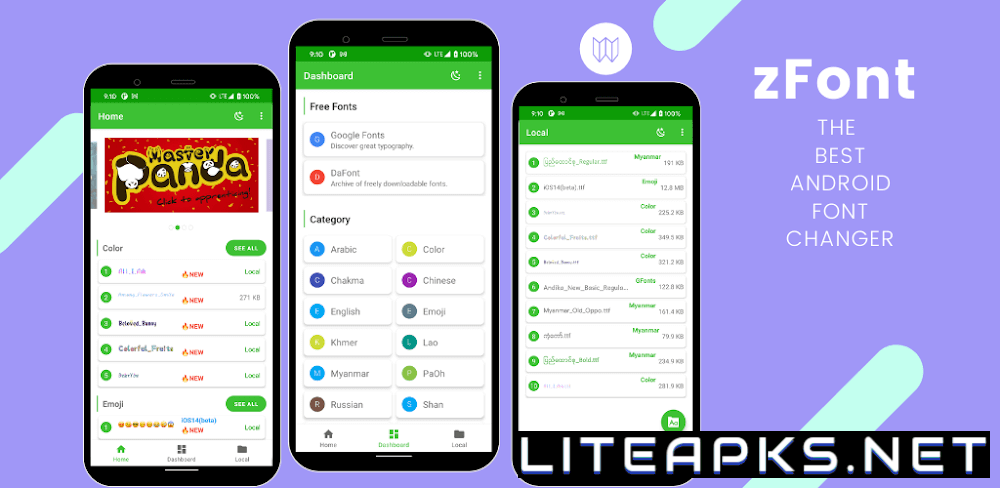

zFont 3 v3.7.4 MOD APK (Premium Unlocked)
| Name | zFont 3 |
|---|---|
| Publisher | Khun Htetz Naing |
| Genre | Tools |
| Size | 11M |
| Version | 3.7.4 |
| MOD Info | Premium Unlocked |
| Get it On |
|
Advertisement:
Are you tired of the default font on your Android device? Do you want to give it a fresh look? Look no further than zFont 3, the most powerful font editor for Android. With zFont 3, you can easily change the typeface on your device without having to root it. This app is compatible with a variety of smartphones, including Samsung, LG, Huawei, Honor, Oppo, Realme, Xiaomi, Tecno, and Infinix.
One of the best features of zFont 3 is its wide range of device compatibility. It works with Samsung, Vivo, LG, Huawei, Honor, Oppo, Realme, Xiaomi, Tecno, and Infinix devices, among others. You don’t need to root your device to use zFont 3 and change the font, making it a convenient option for all users. It is compatible with different versions of Android, such as KitKat, Lollipop, Marshmallow, Nougat, Oreo, Pie, Android 10, Android 11, and Android 12 on Samsung devices. If you own a Vivo device, you can use zFont 3 with any Funtouch or Origin OS version, while all LG UX/Velvet UI versions are also supported.
For Huawei and Honor devices, zFont 3 is compatible with all EMUI/HarmonyOS and EMUI/Magic UI versions. This makes it perfect for use on any Huawei or Honor handset. Users of Tecno and Infinix devices can also benefit from zFont 3, as it works with all versions of hiOS and XOS.
Xiaomi users running MIUI 7 through MIUI 12 can also use zFont 3 to change their font style without rooting their device. Oppo and Realme users with Android 9 or lower can use zFont 3 with all ColorOS/RealUI versions. And even for those with Android 10 or later, there is no need to root the device to change the font style. Simply change the region to Myanmar in the settings and you can change the typeface without rooting.
Another great feature of zFont 3 is the ability to generate a flashable Magisk font module. This is an added advantage for rooted users, as they can easily install their preferred font type through the Magisk module.
So if you’re looking to give your Android device a fresh look by changing the font, look no further than zFont 3. With its universal device compatibility and convenient features, it’s the perfect font editor for all Android users.
Download zFont 3
You are all set to begin your download now. zFont 3 for free. Here are a few notes:
- Please ensure to carefully review our MOD Info and installation instructions to ensure optimal functionality of the game and app.
- For further details, we encourage you to thoroughly read our FAQ section.