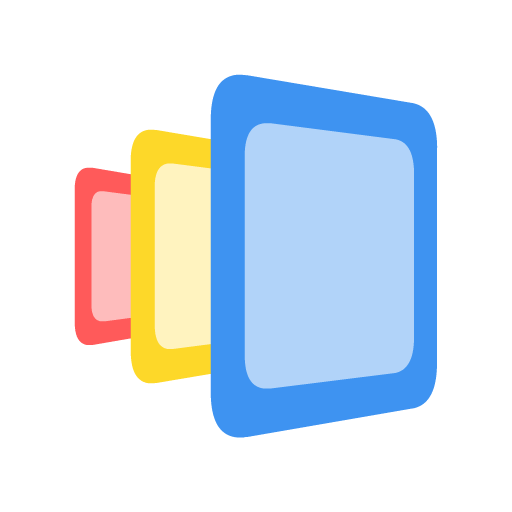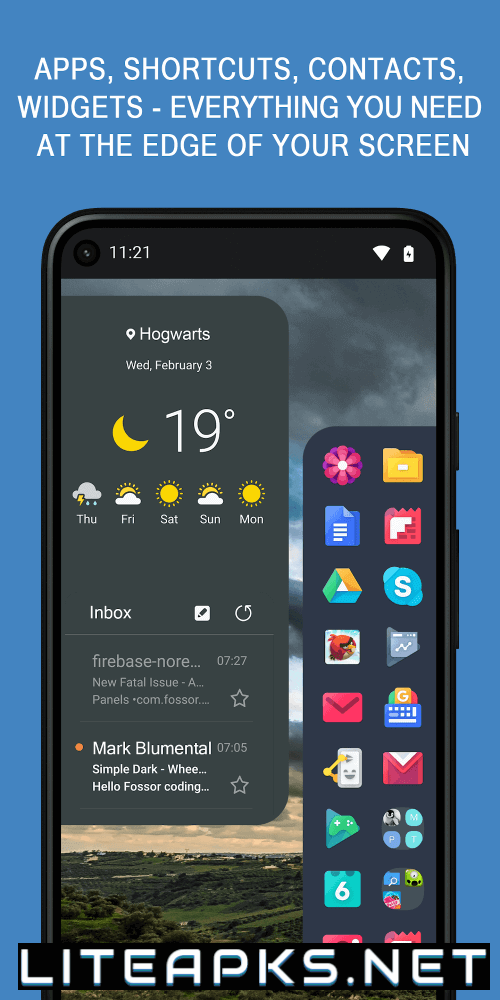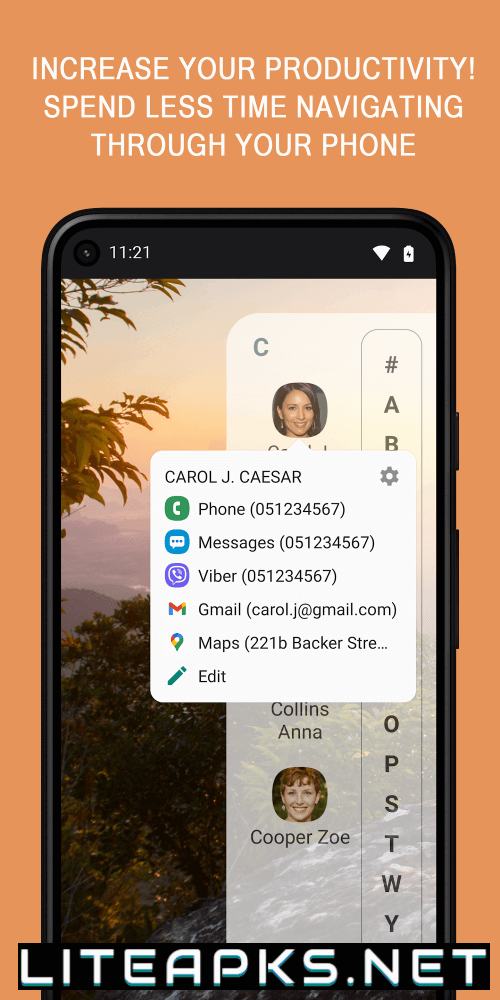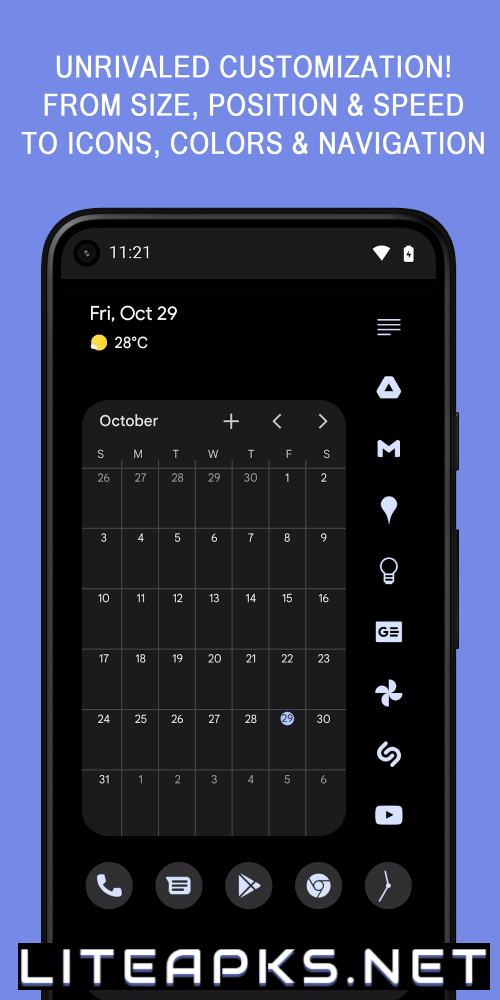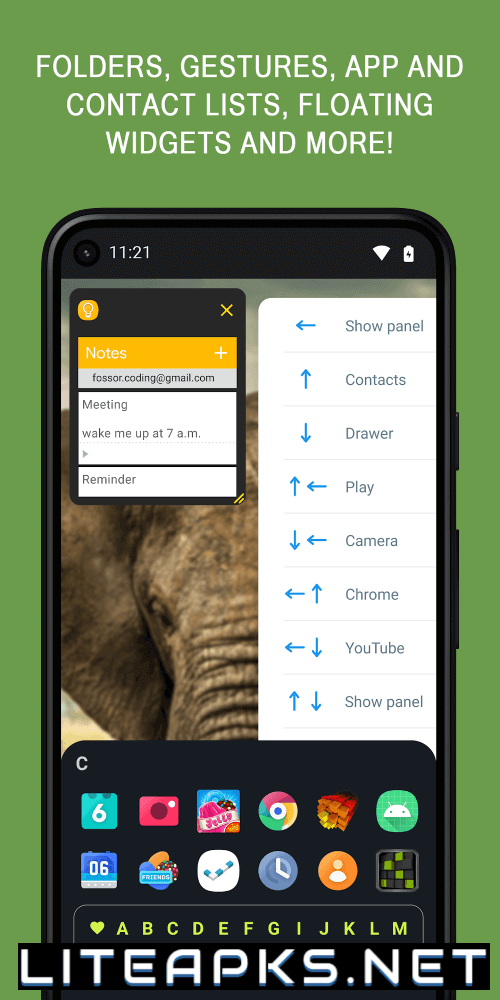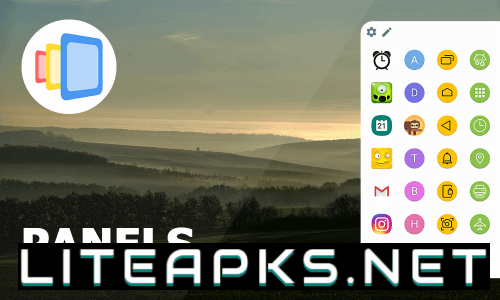IMPROVE PRODUCTIVITY WITH PERSONALIZED PANELS USING THE EDGE BAR APP
Experience the ultimate edge screen with Panels, a highly customizable app designed to increase productivity through quick access to apps, widgets, and tools. With the ability to configure the sidebar based on your preferences, including rows, columns, colors, icons, and labels, you can create a unique layout that suits your needs. Set personalized gestures for each item and easily position the panels on the left, right, or bottom of your screen. Keep your favorite apps, contacts, widgets, and system shortcuts within reach and improve multitasking by swiping to tools over any app. You can even create folders and add links to your home websites. With floating movable widgets, as well as the option to customize with icon packs and color schemes, Panels seamlessly integrates with any launcher. Say goodbye to searching through multiple screens and access your ideal workstation with just a swipe of the edge bar.
FULLY CUSTOMIZABLE SIDEBAR FOR OPTIMAL WORKFLOW
Panels is designed to provide unmatched customization options for your edge bar, allowing you to create the perfect workflow. With complete control over rows, columns, labels, icons, sizes, gestures, and positions, you can personalize the sidebar to your liking. Customize the color of the entire bar or individual items and easily switch between color schemes to switch up your style. With Panels, you can build your ideal productivity platform.
INSTANT ACCESS TO APPS AND WIDGETS WHILE USING OTHER APPS
In addition to its customization features, Panels allows you to intuitively swipe from the screen edges to instantly access your personalized sidebar while using any app. Keep all your essential apps, widgets, and tools within reach to enhance multitasking and efficiency. No more wasting time navigating through multiple home screens.
ADD YOUR FAVORITE APPS, CONTACTS, WIDGETS, SHORTCUTS, AND MORE
With Panels, you can populate your customized sidebar with your preferred apps for quick launching, useful widgets like calendars, favorite contacts for easy communication, system shortcuts for quick settings adjustments, and more. Display everything exactly how you want for optimal access.
COMPATIBLE WITH ANY LAUNCHER - CHOOSE YOUR PREFERRED POSITION
Panels can be used with any launcher, while still providing edge screen enhancements. Use your favorite launcher as usual and easily position the sidebar on the left, right, or bottom of your screen, depending on your personal preference and screen size.
With endless customization options, easy app and widget access, smart gestures, and adaptable positioning, Panels is the ultimate edge screen app for boosting productivity.