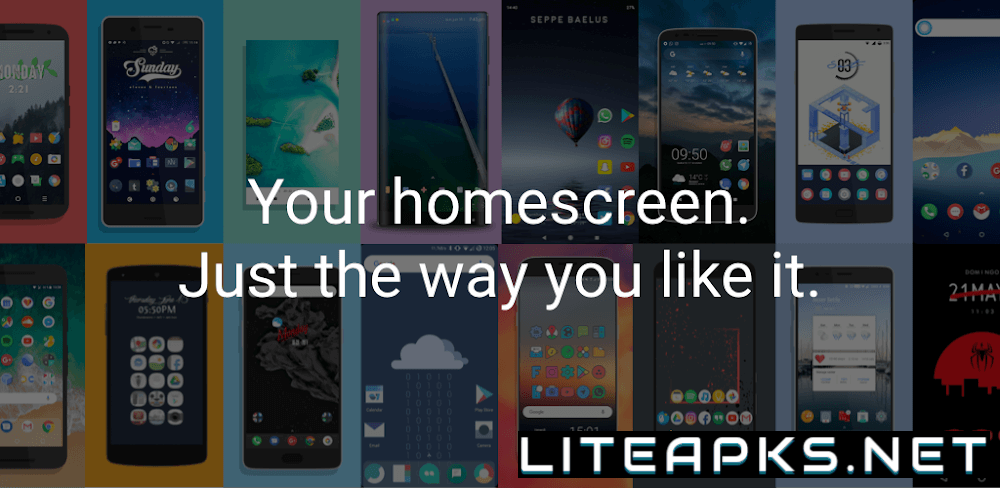

Nova Launcher Prime v8.1.1 MOD APK (Prime Unlocked, Extra)
| Name | Nova Launcher Prime |
|---|---|
| Publisher | Nova Launcher |
| Genre | Personalization |
| Size | 13M |
| Version | 8.1.1 |
| MOD Info | Prime Unlocked, Extra |
| Get it On |
|
Advertisement:
MOD Info
- – Prime / Paid features unlocked – no additional key required– Disabled / Removed unwanted Permissions + Receivers + Providers + Services– Optimized and zipaligned graphics and cleaned resources for fast load– Default wallpapers removed– Disabled Rate and Social Menu– Google Play Store install package check disabled– Debug code removed– Remove default .source tags name of the corresponding java files– Ultra compress packaging for small size– Analytics / Crashlytics disabled– No active trackers– Native bugsnag analytics removed completely– Assets folder removed completely– Release by Balatan.
Nova Launcher is a user-friendly application that allows you to easily transform the look and feel of your device. It offers a range of editing features that allow you to personalize your smartphone or tablet, from small app changes to larger interface modifications. As you use the app over time, you may discover advanced features such as search and gestures that can greatly enhance the productivity of your device. Before making any edits, make use of the storage feature to back up any important information, and take advantage of the many support applications available for this tool.
One of the main functions of a launcher app like Nova Launcher is to customize the appearance of your device’s screen. With this app, you can easily access a variety of editing features that allow you to alter the layout, interface, and elements of your home screen. This includes the ability to change the design of various elements for a more impressive interface, something that every user desires. And the customization options don’t stop at just the home screen.
Nova Launcher also offers complete icon pack theming support, with thousands of options available on the Play Store. You can even customize the colors and shapes of all your app icons for a consistent and personalized look. Furthermore, the app allows for extensive customization of your home screen, app drawer, folders, scrolling, and search bar, providing a tailored experience for each user. The subgrid positioning feature allows for precise layouts, ensuring you get the exact home screen layout you desire.
One important feature of Nova Launcher is its backup and restore capabilities. Before making any changes, it is recommended to save a backup of your current home screen layout, in case you are not satisfied with your edits. This feature allows you to easily restore your original layout at any time. You can either save backups locally on your device or in the cloud, making it easy to restore your layout on a new device for a consistent experience.
In addition to customization, Nova Launcher also offers powerful search and management features for your apps. With just a few swipes, you can quickly find the app you need, making it a breeze to navigate through your device. The new search feature on the application’s bar allows for quick and easy access to your desired app. And with advanced search capabilities, you can find almost anything on your device in no time.
Gestures are a crucial feature that allows for quick and efficient navigation on a device. With Nova Launcher, you can customize swipe and tap gestures for different actions on your home screen. This makes common tasks easier and faster to execute, improving overall productivity. Once you have set up your preferred gestures, it may take some time to get used to them, but the results will be worth it in the long run.
Nova Launcher also offers several prime features that allow for even deeper and faster customization than you may have thought possible. You can easily change or hide any app with just a tap, and reorganize the design and layout of apps to your liking. This makes using your device more convenient, and when combined with pre-installed operations, can improve performance. Additionally, third-party icon changer apps can also be used in conjunction with Nova Launcher for a seamless experience.
Other advanced customization features offered by Nova Launcher include app drawer organization, the ability to hide apps without uninstalling them, custom icon swipe gestures, and unlocking the app’s full potential. With Nova Launcher, you have complete control over the look and feel of your device, making it a must-have for any user looking to personalize their smartphone or tablet.
Download Nova Launcher Prime
You are all set to begin your download now. Nova Launcher Prime for free. Here are a few notes:
- Please ensure to carefully review our MOD Info and installation instructions to ensure optimal functionality of the game and app.
- For further details, we encourage you to thoroughly read our FAQ section.
