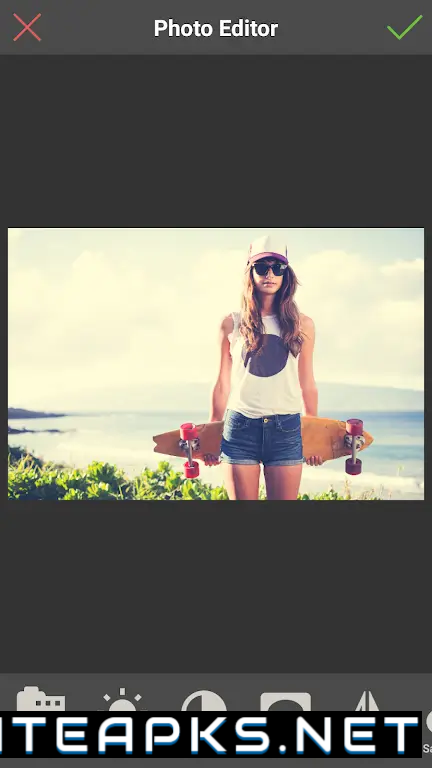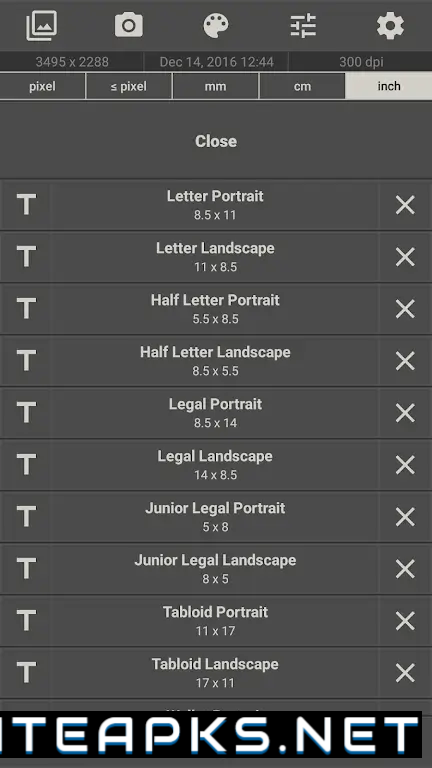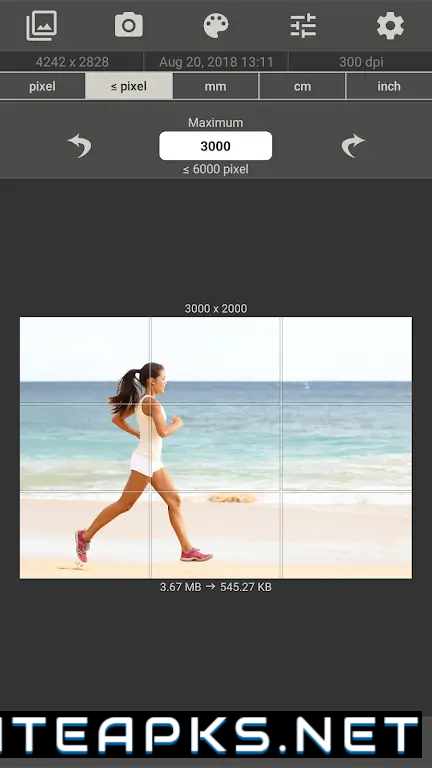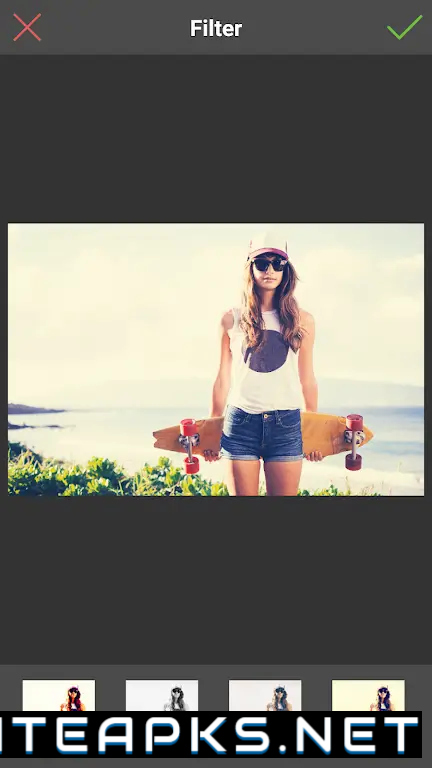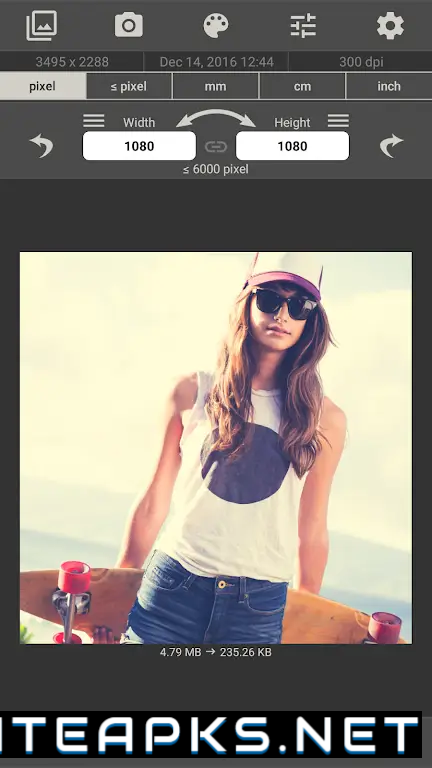In this modern era of digital media, the importance of resizing images to fit our needs cannot be overstated. The Image Size - Photo Resizer app is a perfect example of simplicity and efficiency, allowing you to effortlessly adjust your images to your desired size within reasonable limits. Its user-friendly interface and functionality make it a highly-valued tool in a world where complex software can often be confusing.
SIMPLICITY AND FLEXIBILITY
Photographers and graphic designers can finally breathe a sigh of relief with the Image Size - Photo Resizer. This app offers a refreshing simplicity without compromising on flexibility. Users can choose from four different units of measurement - pixels, millimeters, centimeters, and inches - for their output format. No more conversions or headaches, it’s like having a Swiss army knife for resizing images.
EASY TO PRESERVE ASPECT RATIOS
We all know the frustration of resizing images and ending up with distorted and unappealing results. With this app, there’s no need to worry about that! Simply tap on the chain icon that links the width and height input fields, and your image’s aspect ratio will be preserved. It’s as easy as clicking a button, or rather, tapping a button!
DIVERSE SAVING AND SHARING OPTIONS
The Image Size - Photo Resizer goes beyond just resizing images. Once you have achieved your desired dimensions, you can save, email, print, or share the final image. This multi-functional approach makes it the perfect tool for handling images. It’s like having your own personal assistant without the small talk.
EFFORTLESS RESIZING IN FOUR EASY STEPS
Have you ever been intimidated by the complex process of resizing an image? With this app, that’s a thing of the past! The resizing process has been simplified into four easy steps: open or take a photo, enter your desired output size, crop the image using multitouch gestures, and save, print, send, or share the image. It’s as simple as making a sandwich!
INCREDIBLE ADDITIONAL FEATURES
In addition to its impressive functionality, this app also offers some exciting features. It remembers and allows for quick selection of previously used image sizes. You can also rotate images 90° to the right or left. The app also includes an integrated photo editor with various filters, text, and sticker features. Users can adjust the JPG quality and change the storage path for output images in the settings. The app even allows for the copying of Exif data from the original image, a feature that can be turned off if desired. These features not only make your work easier but also enhance your creativity and productivity.
In conclusion, the Image Size - Photo Resizer is a versatile, efficient, and user-friendly app that makes image resizing and editing tasks a breeze. With this app, you can be confident that size does matter!