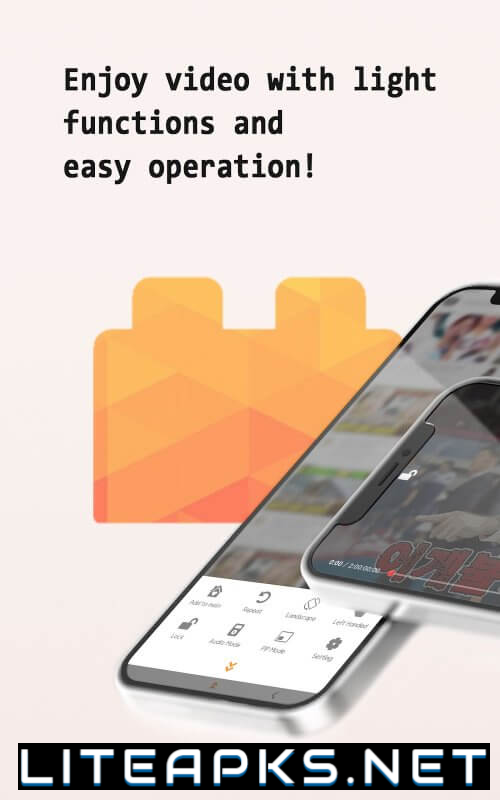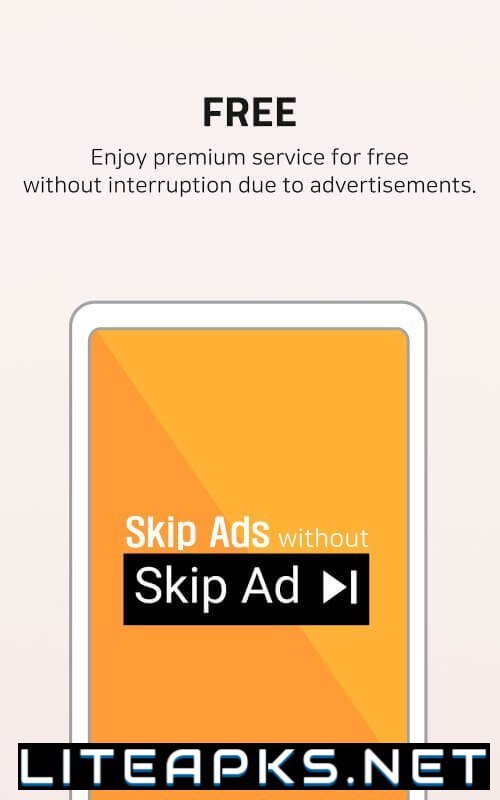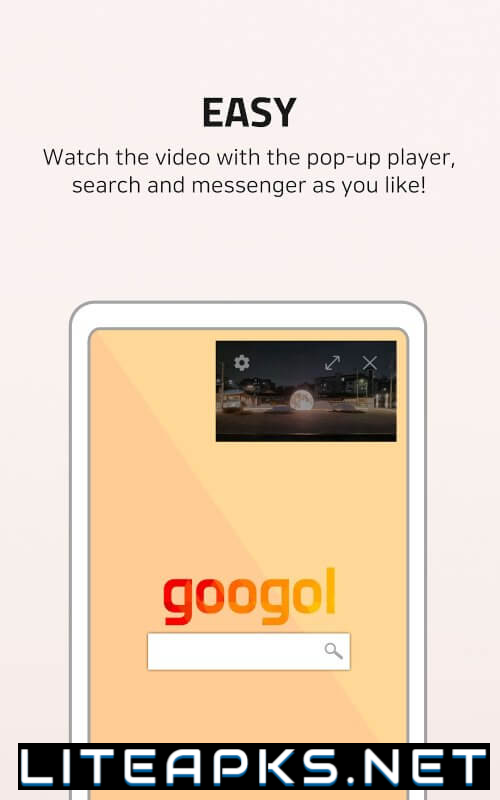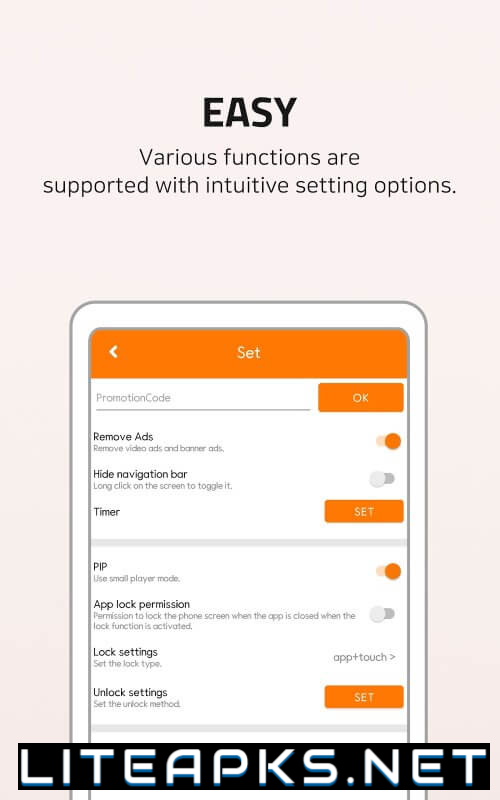In today’s world, dealing with intrusive ads while watching internet video content can be a real nuisance. But don’t worry, because IgeBlock - YTube Ad Blocker is here to save the day. This amazing app offers a wide range of features that will completely transform your video-watching experience. Let’s take a closer look at some of its most popular features.
Say Goodbye to Annoying Ads
We’ve all experienced the frustration of waiting for our favorite video to start, only to be bombarded with ads. But with IgeBlock, those days are over. Thanks to its auto-skip feature, you can easily skip those pesky ads and enjoy uninterrupted viewing. No more interruptions or wasted time, just pure viewing pleasure.
Watch and Multitask Like a Pro
Have you ever wanted to watch a video while working on something else? Well, with IgeBlock’s floating player mode, that’s now possible. The Picture-in-Picture (PIP) feature allows you to resize and move the video player to any part of your screen, so you can continue working while watching your favorite videos. This feature maximizes productivity and eliminates boredom.
Immerse Yourself in Full-Screen Mode
Sometimes, you just want to escape from the outside world and fully immerse yourself in a video. That’s where IgeBlock’s lock feature comes in. With just one tap, you can activate the full-screen touch lock, preventing accidental touches or swipes from interrupting your viewing experience. It’s almost like having your own private theater.
Enjoy Audio Without Draining Your Battery
Do you ever want to listen to a video’s audio without having the screen on? IgeBlock’s audio mode is the solution. This feature allows you to lock the screen and reduce the display’s brightness while still playing the video’s audio. It’s perfect for listening to podcasts, songs, or other audio files without draining your battery or getting distracted by the screen.
Stick to Your Bedtime Routine
If you enjoy watching videos in bed but struggle to fall asleep afterwards, IgeBlock has you covered. You can set a timer for video playback, and the app will automatically pause the video when the time is up. This feature helps you maintain a regular bedtime routine, so you can enjoy guilt-free video-watching and get a good night’s sleep.
Easily Access Your Favorite Videos
Are you tired of searching through menus and files to find your favorite videos? IgeBlock’s shortcut feature makes it easy for you. With just one click, you can create a video shortcut on your desktop, giving you quick access to all your favorite videos. It’s like having your own personal video library at your fingertips.