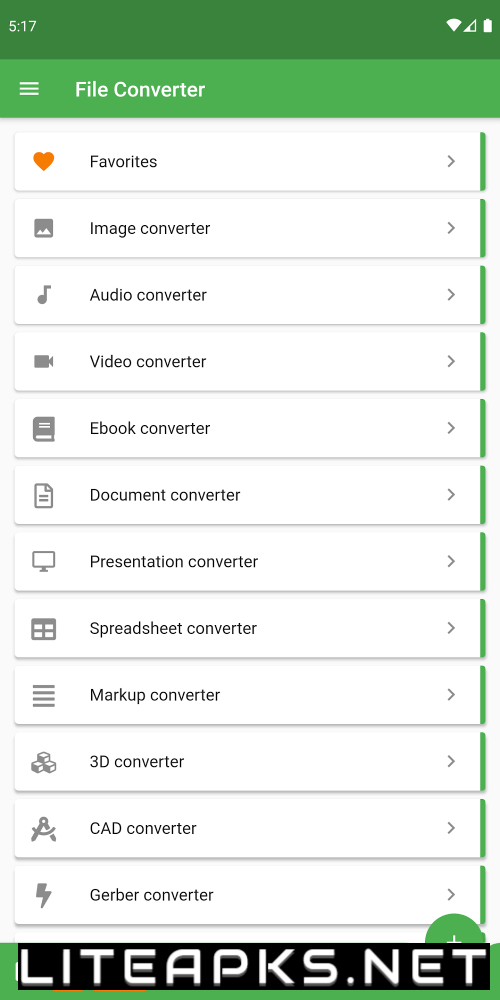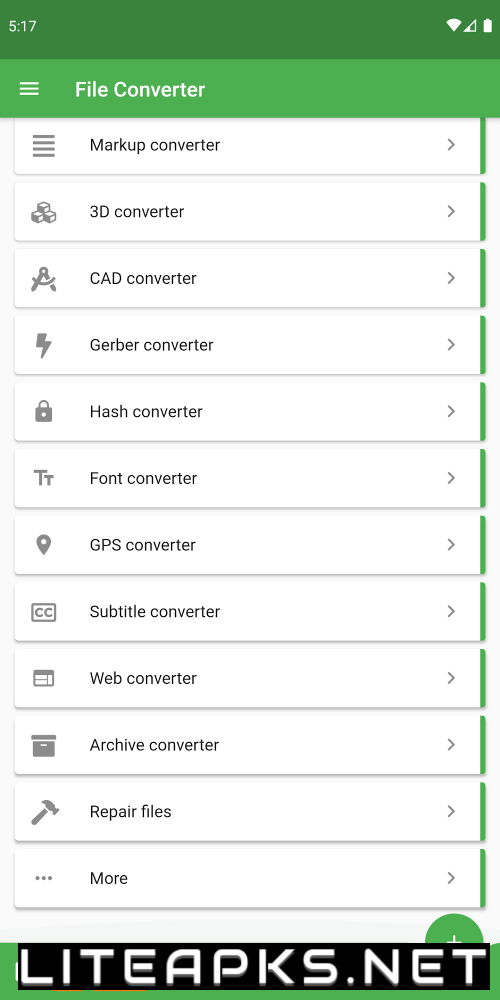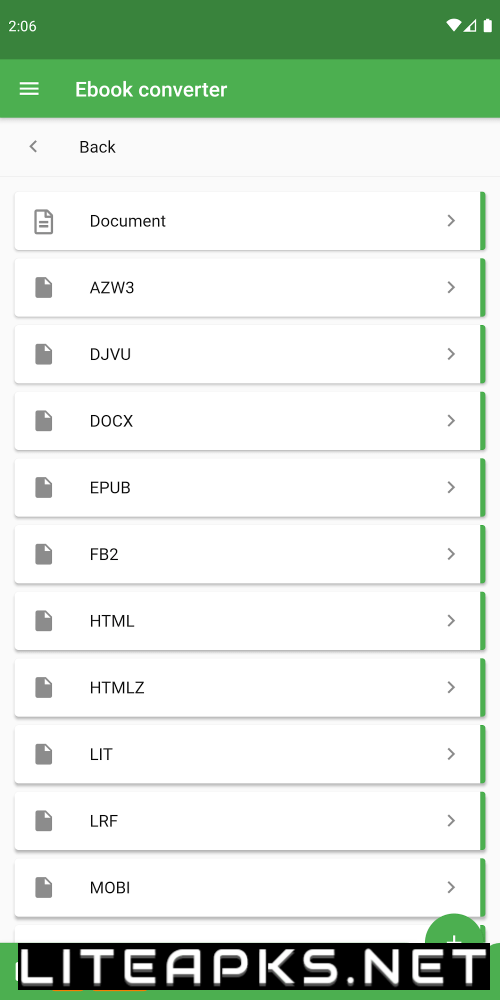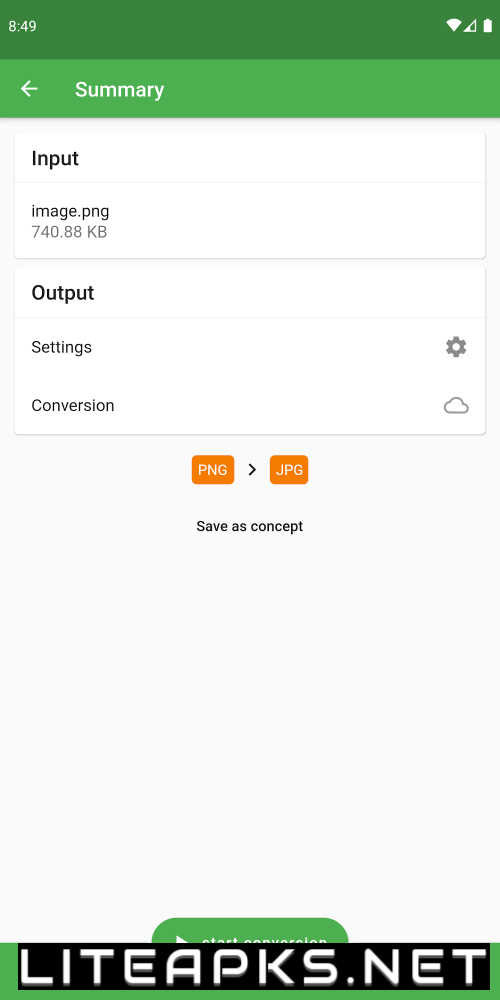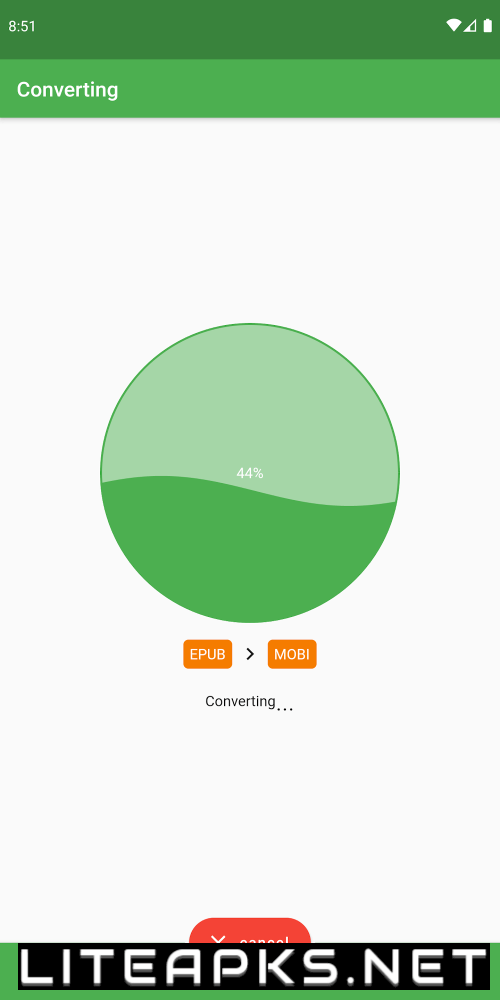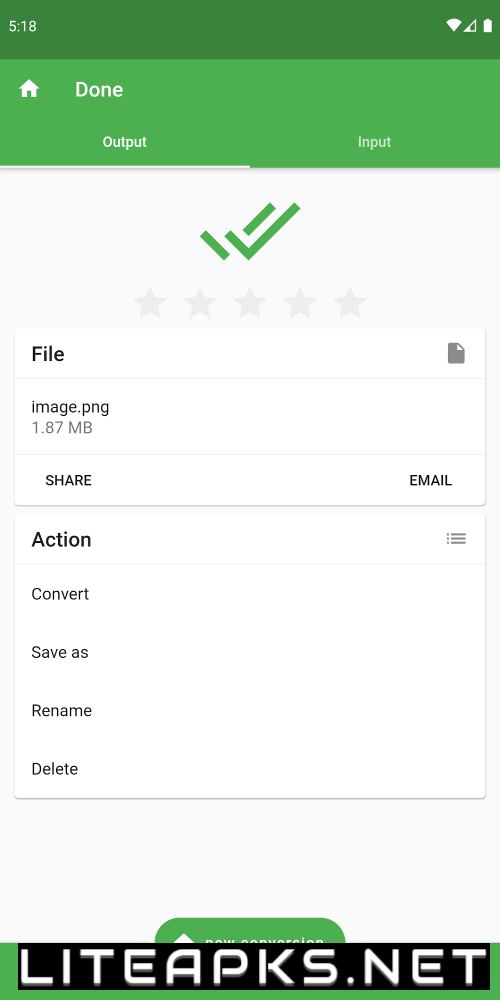File Converter v18.8.4 MOD APK (Premium Unlocked)
| Name | File Converter |
|---|---|
| Publisher | Ice Cold Apps |
| Genre | Tools |
| Size | 75M |
| Version | 18.8.4 |
| MOD Info | Premium Unlocked |
| Get it On |
|
Advertisement:
Introducing File Converter: Your All-in-One File Conversion Solution
Are you tired of constantly searching for different tools to convert your files from one format to another? Look no further - File Converter is here to save the day! With a vast range of supported file formats and the ability to convert files in the cloud, this app is the ultimate solution for all your conversion needs.
Over 2000 Source Formats Supported
File Converter has you covered when it comes to file conversion. With support for over 2000 source formats, including Audio, E-books, Video, 3D Models, Documents, Presentations, CAD drawings, Images, LaTeX, Fonts, Spreadsheets, Gerber PCB, and Metadata, you can easily convert any file type without having to worry about compatibility issues.
E-books and Video Formats Supported
E-books and videos are among the most commonly converted file types, and File Converter has got you covered. It supports various e-book formats such as AZW, MOBI, EPUB, DOCX, FB2, LRF, MOBI, PDB, TCR, HTML, TXT, PDF, and LIT, as well as video formats like MP4, MOV, AVI, FLV, OGV, 3DS, and 3GP.
Generate Hash for Enhanced Security
In addition to file conversion, File Converter also offers security features. You can generate a hash for file encryption, including DES, SHA, MD5, Adler, and more. This ensures that your files are protected and secure.
Additional Features for a Seamless Experience
File Converter goes above and beyond just file conversion. It offers a variety of additional features such as color palette, texture, mesh, embroidery, statistics, playlist, web, and sheet music converters. This means you can extract music, convert videos to animated GIFs, listen to audio books through text to speech, convert raster images to vectors, create ringtones, and much more.
Customizable File Conversion Options
File Converter also allows you to customize your file conversion according to your preferences. You can edit video and audio settings such as codec, rotation, and trimming, as well as adjust e-book conversion settings like title and reader compatibility. It also offers customization options for CAD drawings, images, documents, and spreadsheets.
Say Goodbye to Multiple Conversion Tools
With File Converter, you can say goodbye to using multiple tools for file conversion. Its extensive range of supported formats, additional features, customizable options, and cloud conversion make it the ultimate solution for all your file conversion needs. Download File Converter today and experience the convenience and efficiency it has to offer.
Download File Converter
You are all set to begin your download now. File Converter for free. Here are a few notes:
- Please ensure to carefully review our MOD Info and installation instructions to ensure optimal functionality of the game and app.
- For further details, we encourage you to thoroughly read our FAQ section.