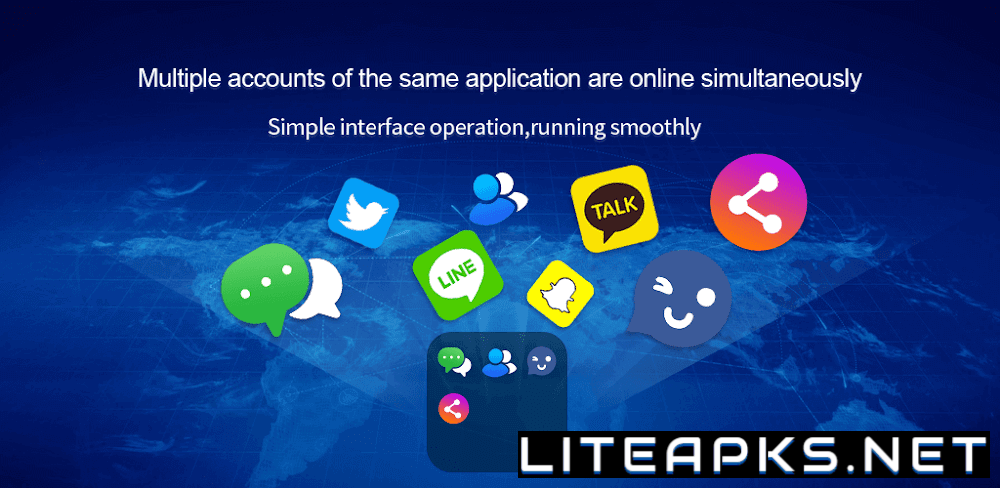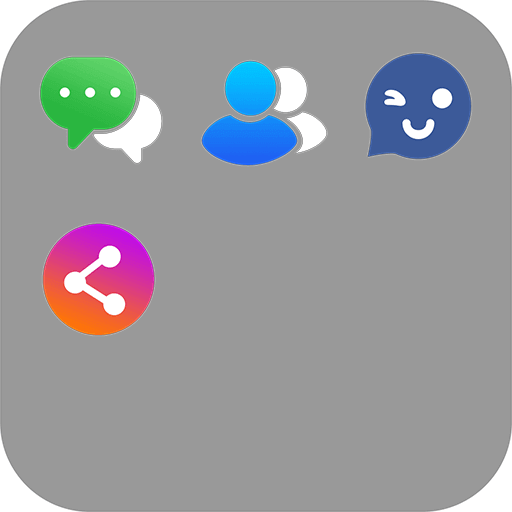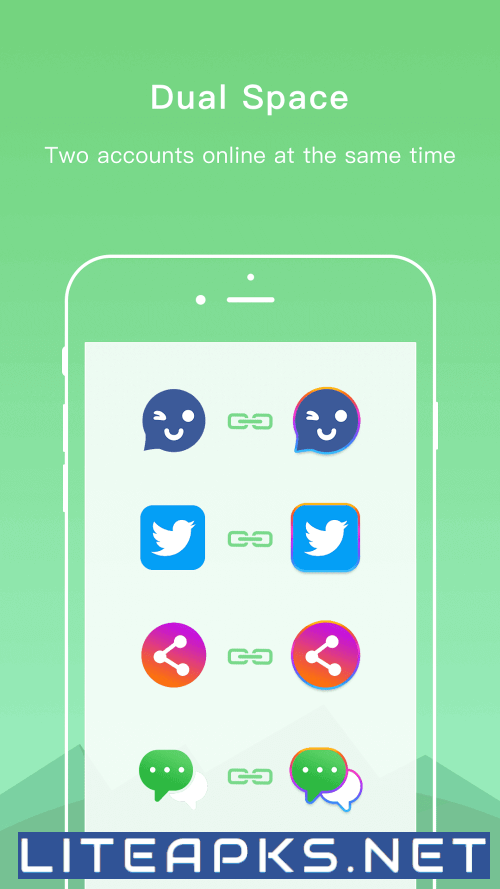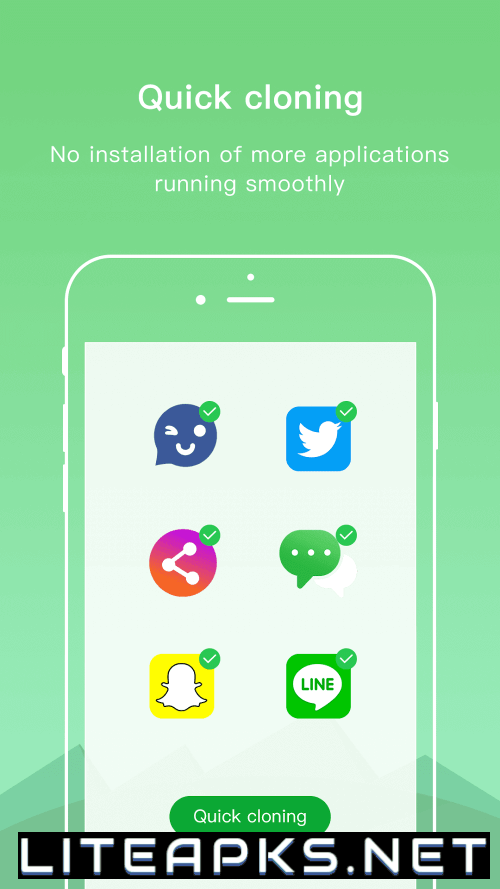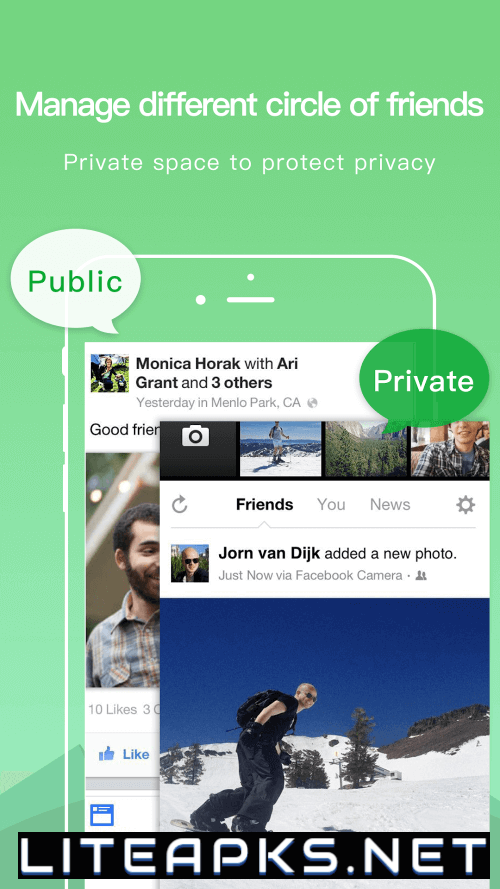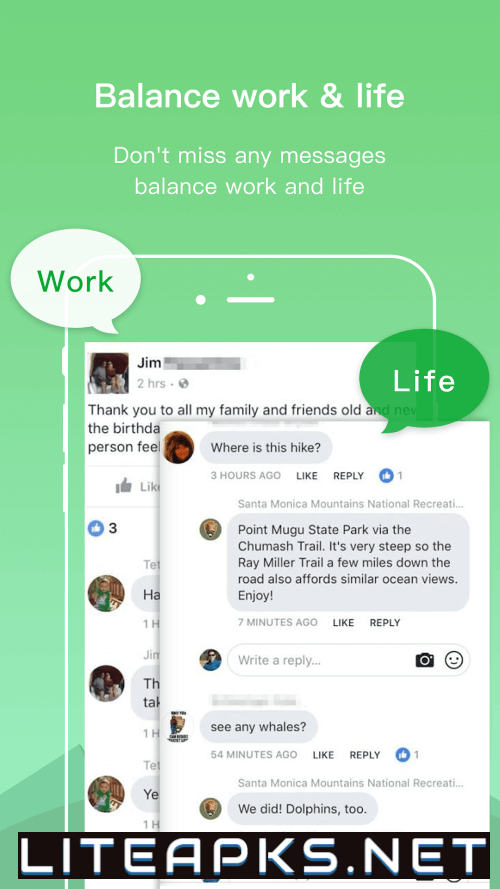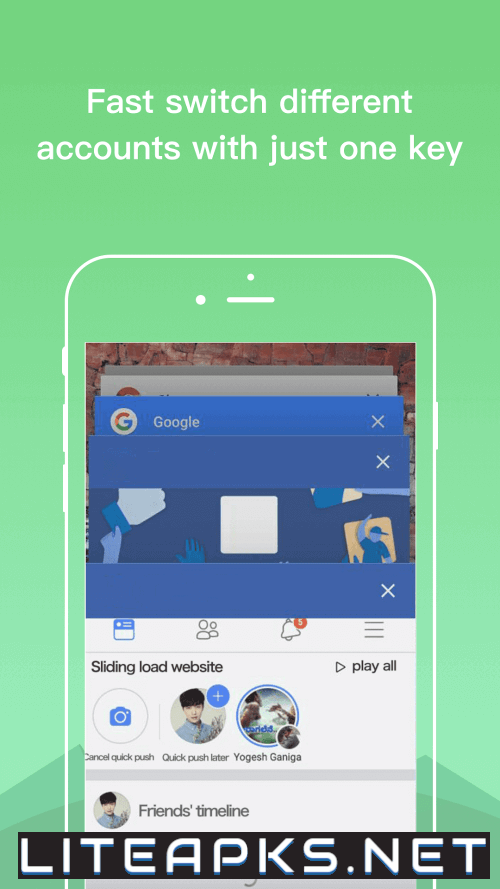Do you want to know how to simultaneously use two WhatsApp accounts on your smartphone? If so, I’ll share with you one method: using Dual Space - a fantastic application that allows you to create a virtual version of any app.
How to Use Dual Space
Using Dual Space is incredibly easy. This app allows users to create a virtual version of any app, not just WhatsApp. It’s especially useful for those with multiple social media accounts, such as Facebook, Twitter, and Instagram. The virtual app has all the same features as the original, without taking up any extra storage space. It also ensures stability during use, providing a comfortable experience for users. With Dual Space, you can access both the native and virtual versions of an app simultaneously, making it easy to switch between accounts. To create a virtual app, simply select the app you want in Dual Space, and it will appear in just a few moments.
Features of Dual Space
Dual Space not only offers a user-friendly experience, but it also has several other useful features.
Dual Space has even more unique features waiting for you to discover. If you think this app can be helpful, download it now and give it a try on your phone.