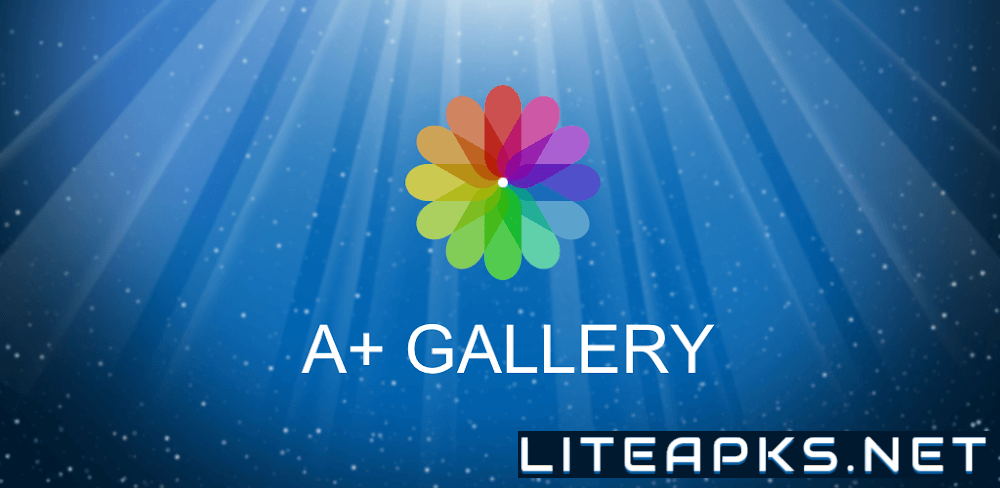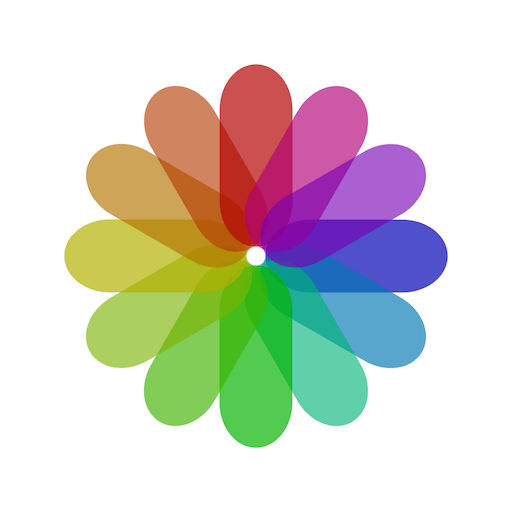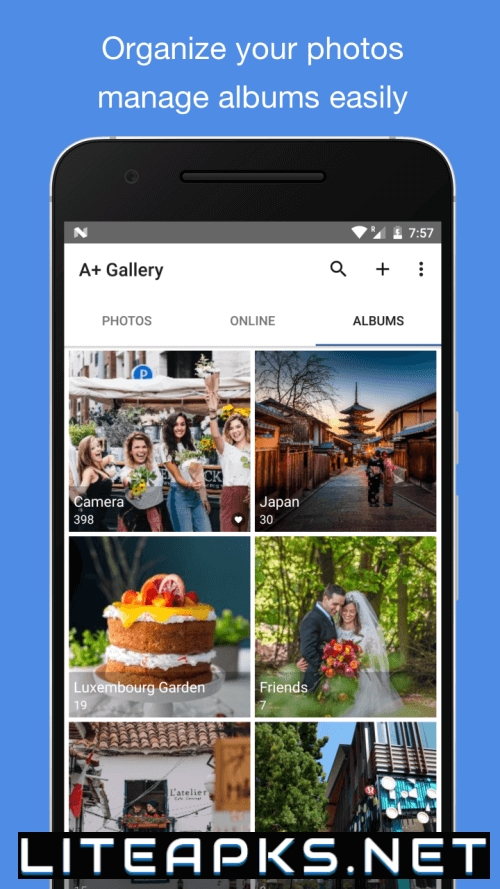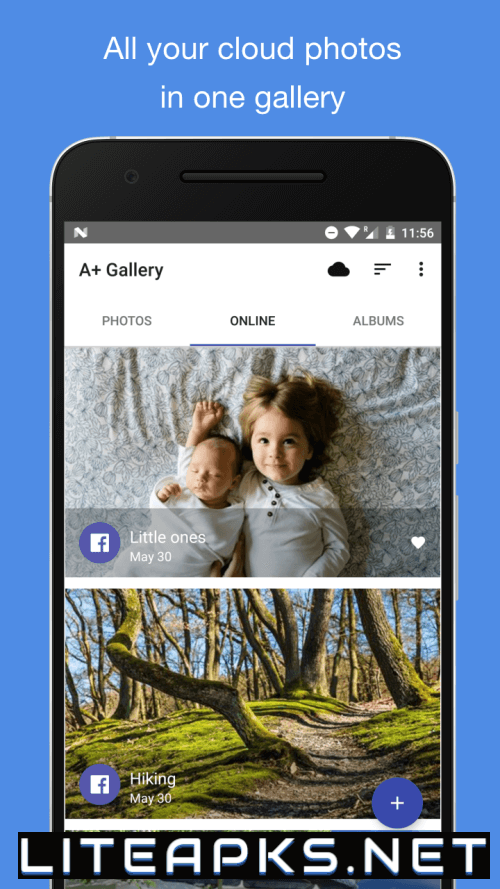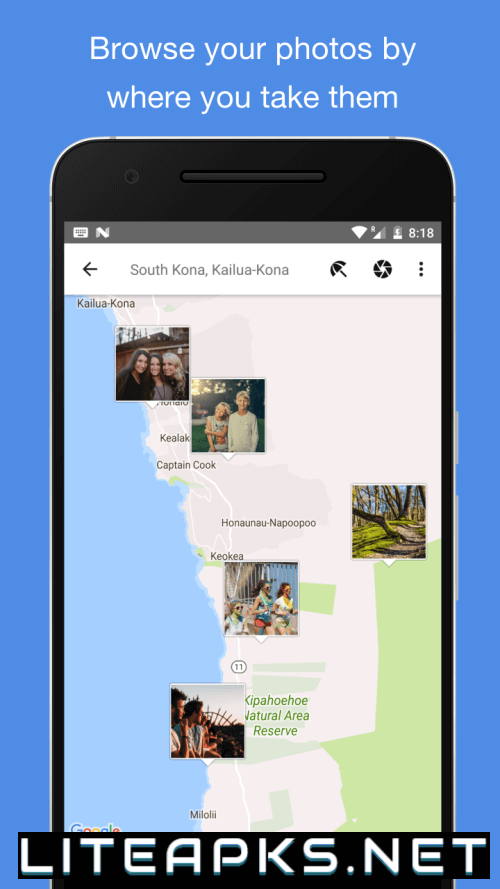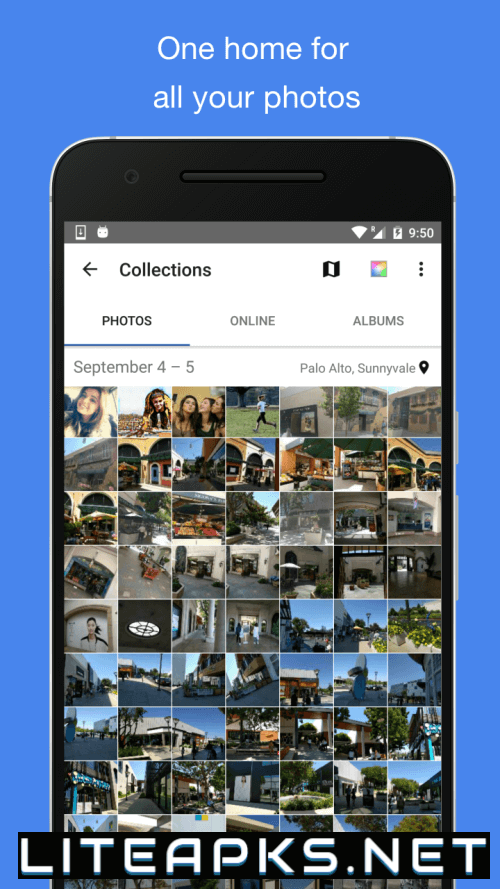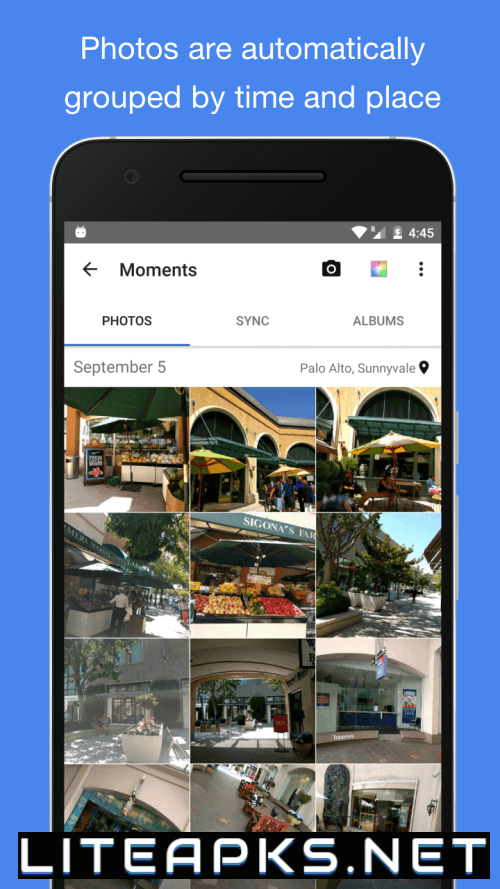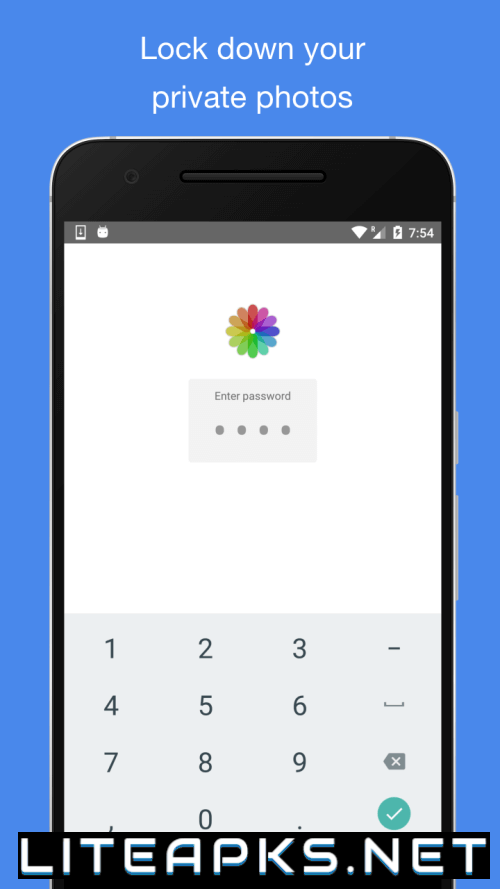Many users are already familiar with the pre-installed gallery app on their devices, but it only offers limited benefits. However, with the release of AtomicAdd Team’s A+ Gallery, the experience will be completely transformed, offering exciting new features and expanding the existing collection.
ALWAYS BACK UP YOUR IMPORTANT PHOTOS AND VIDEOS
The user interface of A+ Gallery is similar to the one found on iPhones, giving it a minimalist yet comprehensive feel. Once downloaded and granted permission, the app can be used like any other. It will scan, review, and save all photos and videos in the device’s memory without any gaps or omissions. Users can also easily arrange the images in a specific order without having to do it manually. Additionally, high-resolution versions of all photos are available for use in reviews.
AUTO SORT
With A+ Gallery, there is no need to spend time manually organizing photos and videos. It allows users to arrange folders in any desired order with just a tap, whether by name, alphabet, or number. It also neatly separates photo and video folders for easier navigation. Users can also create hidden folders to store sensitive media and name each folder for quicker access. With just a few simple taps, everything can be controlled.
CREATE AND MANAGE ALBUMS
Users can create personalized photo and video albums to organize their media. Frequently used albums can also be hidden for easy retrieval. To access these hidden albums, a password set up during the initial setup is required. The password can be six letters or six numbers, providing added security to photo folders. Albums can also be created on SD cards, which can hold various types of folders.
SYNC AND BACKUP
If space is limited on the device, A+ Gallery offers the option to sync with other apps that use cloud storage. This allows users to keep all photos in one place without worrying about storage space. In case a media file needs to be re-downloaded, it can easily be located and retrieved from the cloud. This is a common method used by users to free up storage space on their devices. The app also provides management tools for cloud-based photo collections, ensuring that memory issues do not hinder important tasks.
ADDRESS SEARCH
Curious about when and where a photo was taken? A+ Gallery offers a comprehensive guide to help users locate this information. However, location services must be enabled on the device for this feature to work. The app saves geolocation data from photos and videos and displays it on a map for users to better understand where they were taken. Users can also print out a map and mark all the places they have been and things they have done, making it easier to share their adventures with friends. The time and name of the device used to take the photo are also included in the data.